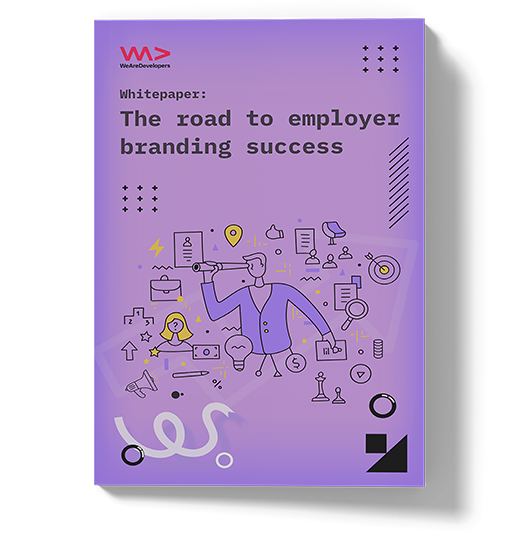Which frontend frameworks should developers focus on in 2024? We’re listing them for you and showing advantages and drawbacks. You’ll notice we included some libraries as well, because you can’t miss those in 2024.
Which framework should you pick in 2024?
You should focus on whichever framework your employer asks you to use. They’ll be making the decision for you.
Now, given you’re looking for a new job, you should concentrate on React, Angular, or Vue—the big three. Check which one is in high demand in your area. Ultimately, they all share the same basic principles. So, don't waste time dwelling on the decision of which one to pick. Just choose one and get started.
Also, if you are updating on your tech stack, point out your current issues and choose a framework that might have the tools to fix them. If slow frontend performance is a problem, skip general frameworks like Bootstrap or jQuery and use native tools like ES6 and modern CSS. You should also consider your backend and if there are any plans to change it.
When should you start using frontend frameworks?
According to online users, the best way to start with frameworks is actually… not using frameworks. Yes, many users point out that before learning frameworks, you should get along well with HTML, JavaScript, and CSS. Only then, after being fantastic at those, and especially with JavaScript, you should start with frameworks. A user even compared learning frameworks before the frontend basics to using a calculator even before learning the elementary exercises in the math class.
Considering you’re already skilled at JavaScript, these are the top frontend frameworks for developers in 2024:
1. React
React stands out as the go-to frontend framework, and for good reasons. Its widespread adoption and outplaying all other frameworks in many job listings make React the all-around winner in the frontend development space.
The framework's community makes it a safe bet for those entering the field. React is definitely beginner-friendly: its popularity means tutorials and libraries for multiple use cases, supported by a vast pool of jobs and developers.
React's maturity is evident in its reliability, and it has reached a point where it is considered a standard choice. While not the most performant, React's community support suggests that it isn't fading away anytime soon.
While it has limitations, such as JSX complexities for beginners and a focus on UI development, React's simplicity, efficiency, and cross-platform capabilities make it the preferred tool for building interactive interfaces and single-page applications. Many developers praise it for having virtual DOM, which contrasts other featured techs on this list.
Whether you're a beginner or an experienced frontend developer, almost everyone in the community—if not everyone—agrees that React is the most convenient and reliable option.
(We need to clarify it—figuring out if React is a library or framework has passed on from being a heated debate to becoming an inside joke. Even if their official site describes it as a library, we’re including it here because it’s a must-mention).
2. Angular
Supported by Google and a solid digital community, Angular is a widely adopted framework. It particularly sticks out in enterprise-level setups, especially when paired with TypeScript.
Angular's flexibility is evident in its two-way binding for real-time sync between the model and view, making it suitable for web and mobile applications. The Angular CLI helps reduce boilerplate code, though it may feel more intricate than Vue or React’s. Also, it features directives for DOM manipulation and dependency injectors for component decoupling.
While Angular is a strong tool, it might feel less intuitive for beginners compared to Vue or React, especially for those new to TypeScript and RXJS. Its learning curve is steeper due to its full-featured nature. Angular is still popular among major companies, but there's a growing acceptance in the community of certain challenges, including complexities like observables and subscriptions, which can lead to performance issues in dynamic applications.
Despite its limitations, Angular offers high-performance and progressive web pages, works across multiple operating systems, and provides an easy-to-follow API. Angular remains a comprehensive “Batteries included” framework in the frontend development ecosystem— a tech worth learning, which a tried-and-tested developers would also claim about Java.
3. Vue.js
Vue.js emerges as an easy-to-learn framework with a considerable market share. It’s ideal for beginners. It’s equipped with scoped CSS, official routing and a built-in API for transitions. Vue is cheered in the community for being fun, clear, and more performant than the competition, addressing some of React's shortcomings.
Experienced developers point out that starting with Vue is a straightforward first step. Devs can use it directly with a script tag. After figuring out SPA/MPA concepts through Vue, and navigating advanced features like Vue router and Pinia for state management, moving to React later on becomes more doable. Here’s the fallback: hunting for a job is challenging with Vue, so transitioning to React could offer more opportunities.
Advantages of Vue include its detailed documentation, support for both complex and simple applications, a simple syntax, and a virtual DOM. It is recommended for projects requiring flexibility over stable components. Compared to React and Svelte, it is the easiest to learn. Yet, compared to React and Angular, it comes with fewer features and may face trouble when scaling up.
Is the Vue.js community size too small?
Even if some users claim the Vue community is too small, it’s still significant, at least in relative terms. Its subreddit is among the top 5% of all subreddits by user base, and their core repo on GitHub has more than 40k ⭐ stars. Now, since some mobile frameworks such as Ionic claim they have over 5+ million developers, it’s understandable some would say Vue.js has a small user base.
4. Svelte
Svelte, an open-source project, stands out for its straightforward syntax. Unlike some frameworks with unconventional programming languages in file names, Svelte keeps it simple with standard HTML and JavaScript. The frontend scene is catching on with it thanks to its lightning-quick response time. Its compile-time approach speeds up and reduces website size, making it suitable for small projects and beginners.
With SvelteKit, it forms a great combo, providing almost everything needed for a slick frontend. Compared to React/Next.js, SvelteKit impresses with built-in state management, styling, and animations, reducing the need for additional packages.
Key features include: no virtual DOM, conversion to Vanilla JavaScript, and high reactivity. Pros include lightweight implementation, minimal boilerplate, ease of learning, and a built-in reactive store. However, Svelte faces challenges with acceptance, continuous updates, and a relatively small community compared to React and Vue.
Its simplicity and responsiveness make it ideal for media-focused applications. The New York Times famously ran a Brexit interactive map on Svelte. Svelte uses a custom compiler, but the generated code is standard JavaScript.
Learn About the Top 10 Svelte UI Libraries →
5. Solid
Note: from a technical standpoint, Solid is a library. Still, since it’s a useful entry to this article, we’re leaving it here for your convenience.
For smaller personal projects, Solid.js could be a better fit compared to React or Angular. Although it is still relatively new, Solid.js loads faster, performs at least as well, and is gaining popularity in the online community—developers who try it almost always like it.
When variables change, Solid has automatic state updates. Yet, developers point out issues on unit tests. The good news is that, if you already know React, transitioning to Solid is quick. Also, Solid is faster than React, and its component lifecycle makes more sense—yet, it lacks funding, invests little in PR, and may not look as polished. Among its highlights, Solid is said to be great for building performant and scalable apps and dashboards.
This less-marketed but performant framework might add something to work over in the more sophisticated frameworks. So, yes. Solid.js definitely deserves a try.
Svelte vs Solid: a face-off
Svelte and Solid.js are often pitted against each other. Here’s a rundown of what each one offers for frontend developers:
- Svelte includes everything you need for quick development. Solid, on the other hand, is more flexible.
- In terms of performance, users report Solid surpasses Svelte. Performance benchmarks on the Solid website support this claim, especially in bundle size, where Solid beats Svelte in around 20 components.
- Both stacks use compilers, with Svelte having a more multipurpose compiler and Solid employing a lighter one.
- Svelte has a larger community and proves to be slightly more mature than Solid.
For a much more detailed breakdown of the two frameworks, you can always check comparisons made by frontend developers. Most of them hold up very well.
6. Lit
Note: from a technical standpoint, and just as the previous entry, Lit is a library. Still, since it’s a useful addition to this article, we’re leaving it here for your convenience.
Lit is silently gaining popularity in the field for its similarity to React. It's small, user-friendly, and doesn't involve a significant learning curve—some go as far to say you can jump into Lit in just an hour if you are already familiarised with other UI frameworks.
Unlike Vue and React, Lit doesn't rely on a virtual DOM, making it efficient with features like diffing. This approach proves useful for tables and maps, where Lit selectively saves and renders only the affected areas, ensuring a better performance. Also, it offers a clean coding experience similar to vanilla JS and stands out as one of the faster frontend frameworks. Prop drilling can be an issue, though.
For Web Components, especially if stability and shared access across teams are a top concern, Lit is a strong choice. Acting as a functional reactive layer around web component primitives, Lit also allows a shift from JS to native code, offering convenience for large applications.
Now, diving into Lit has it’s drawbacks—there's no big support community out there to help you debug a “Hello World.”
7. Qwik
Qwik is a promising WebAssembly-based framework that is gaining attention for its potential to deliver fast and lightweight web applications. It recently came out of its beta and it’s at 1.0. Its reusability model, replacing traditional hydration, distinguishes it from frameworks like React, Svelte and Solid. Users praise its improved dev experience and app loading performance.
The documentation for Qwik is pointed out as an area for improvement, with users looking for more extensive resources and examples. Specific challenges, such as managing exit animations and understanding $ functions, are also brought up. Despite these potential avenues for progress, and considering its space within the broader web ecosystem remains relatively niche, Qwik is considered a noteworthy newcomer in the community.
Find a frontend developer job in Europe
At WeAreDevelopers, we're continually helping developers get a job at the best companies in Europe. Sign up, have a look at our job boards, and get a job as a frontend developer where you’ll learn about the best frontend frameworks by virtue of using them. Good luck!
What’s a Rich Text element?
The rich text element allows you to create and format headings, paragraphs, blockquotes, images, and video all in one place instead of having to add and format them individually. Just double-click and easily create content.
Static and dynamic content editing
A rich text element can be used with static or dynamic content. For static content, just drop it into any page and begin editing. For dynamic content, add a rich text field to any collection and then connect a rich text element to that field in the settings panel. Voila!
How to customize formatting for each rich text
Headings, paragraphs, blockquotes, figures, images, and figure captions can all be styled after a class is added to the rich text element using the "When inside of" nested selector system.